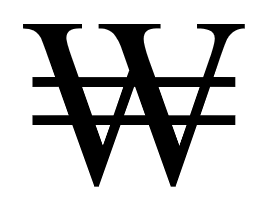
I ran across this post from Aaron Toponce explaining how to enter Unicode characters in Linux applications. Hold down the shift and control keys while typing “u” and the hex values of the Unicode character you wish to enter. I tried this and it worked in Firefox, GEdit, and Gnome Terminal, but not in OpenOffice. I was running Ubuntu 7.10.

Thank you very much for this informational post. :)
Thank you very much. However, this method works only for Gnome/GTK+ applications. I have not yet found a way to do so in KDE.
Thank you! It works great
Now I can make characters like this λ
Thank you so much!!! ♥ xD
thanks John
yes it works on firefox
also it does fabulously well on Google “Chrom”ium browser
I’m using Ubuntu 11.04
There is another method for entering a Unicode character, which works in Firefox, gedit and OpenOffice. (tested on Ubuntu 10.04).
Press and release Ctrl+Shift+U, then enter the hexadecimal code of the symbol and press Enter.
it works sometimes.
Ctrl+Shift+u00A7 doesn’t work. it can’t make the “A” after the two zeros. B, C, D, E, and F work, though.
i’m running debian with openbox, and i tried this in leafpad.
Releasing Ctrl+Shift+U works.
Ctrl+Shift+u (release) 00A7 (enter)
this gives me: §
actually what i wanted was 00AB («), and 00e7 (ç)
Excellent, thank you, it is work, in firefox, gedit and libreoffice, great.
Muchas Gracias!!!
Super! It still works in Firefox, LibreOffice and gedit.
Thank you! It works great in VSCode, terminal, openOffice
but not work on Sublime Text.
(tested on Manjaro).
I am using a Linux program, flpsed, that allows me to import a .pdf document and add text so that I can fill out .pdf forms (a tax form). The program converts the .pdf form to an Adobe postscript form so that text can be added (but the original .pdf content cannot be changed). I wanted to use a checkmark “✔” rather than an “X” in some of the checkboxes, and so I found the method given above for entering unicode characters (as used in this very post to create the checkmark), but it does not enter into postscript documents. I cannot even copy and paste it into a postscript document. Apparently, the text coding for unicode characters and postscript characters are different. I made a cursory search for a solution, and I will continue, but if someone knows how to enter a checkmark into a postscript document, that would be helpful.