If you use Microsoft Visual SourceSafe (VSS) with developers in more than one time zone, you may be in for an unpleasant surprise.
VSS uses the local time on each developer’s box as the time of a check in/out. If every developer’s time is set by the same reference, say an NNTP server, then no problems will result. But what if one developer is in a different time zone? Say one developer is in Boston and one in Houston. The Boston developer checks in a file at 2:00 PM Eastern time, then 10 minutes later the Houston developer checks out the file, quickly makes a change, and checks the file back in at 2:20 Eastern time, 1:20 Central local time. VSS now says the latest version of the file is the one made at 2:00 Eastern time. When the Houston developer looks at VSS, the Boston developer’s changes were make 40 minutes into the future!
This has been a problem with VSS for all versions prior to VSS 2005, and is still a problem in the most recent version by default. Starting with the 2005 version, you can configure VSS 2005 to use “server local time.” This means all transactions will use the time on the server where the VSS repository is located. The time is stored internally as UTC (GMT) but displayed to each user according to his own time zone. In the example above, the server would record the Boston check-in as 7:00 PM UTC and the Houston check-in as 7:20 PM UTC. The Boston user would see the check-ins as happening at 2:00 and 2:20 Eastern time, and the Houston user would see the check-ins as happening at 1:00 and 1:20 Central time. Importantly, everyone agrees which check-in occurred first.
A more subtle version of the problem can occur even if all users are in the same time zone but have not synchronized their clocks. This is a good reason to use server local time even if everyone works in the same city.
Although it is possible to set server local time in VSS 2005, it still uses client local time by default, presumably for backward compatibility. You have to turn on server local time by opening the VSS Administrator tool and clicking on Tools/Options and going to the Time Zone tab.
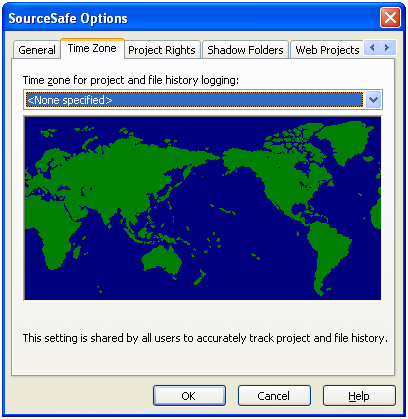
Microsoft has written about this problem at http://support.microsoft.com/kb/931804. Note that the solution only applies to Visual SourceSafe 2005 and later.
When you set the time zone, you will get dire warnings discouraging you from doing so.
To avoid unintended data loss, do not change the time zone for a Visual SourceSafe database after it has been established and is being used.
You may have to let VSS set idle for as many hours as your developers span time zones to let everything synchronize.

Visual Source Safe 2005 is significantly improved. But Subversion is better suited for large or dispersed team development. I like VSS for small projects, But not for big teams. Time zones and lack of time synchronization is only the first of many problems with dispersed development.