Here’s how I drew the icosahedron in this post.
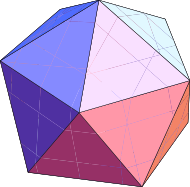
I started with the following Mathematica code:
Graphics3D[{PolyhedronData["Icosahedron", "Faces"]}, Boxed -> False]
By default, Mathematica draws 3D figures in a bounding box. The option Boxed -> False removes the box to just show the icosahedron.
The PolyhedraData function can take many other polyhedra as arguments.
I exported the image from Mathematica as an SVG file and used Inkscape to export the SVG file to a PNG image. I could have saved the image directly to PNG from Mathematica, but the Mathematica image was jagged and I thought Inkscape might handle the edges better.
