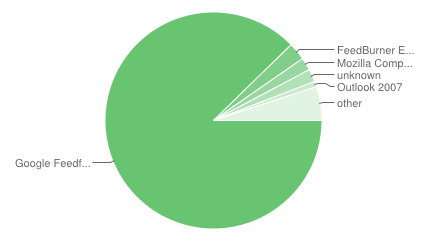When I started this blog I routed my RSS feed through Feedburner, and now Feedburner is no longer working for my site.
If you subscribed by RSS, please check the feed URL. It should be
https://www.johndcook.com/blog/feed
which was previously forwarded to a Feedburner URL. If you subscribe directly to the feed with my domain, it should work. I had some problems with it earlier, but I believe they’ve been fixed.
Also, if you subscribed by email, you went through Feedburner. You won’t receive any more posts by email that way. I’m considering possible replacements.
In the mean time, you can sign up for monthly highlights from the blog via email. Each month I highlight the three or four most popular posts. Once in a while I may add a paragraph about what I’m up to. Short and sweet.
You can also find me on Twitter.
Update: Maybe Feedburner is working after all. I’m not sure what’s going on. Still, it seems Feedburner is hanging on by a thread. The steps above are a good way to prepare for when it goes away.