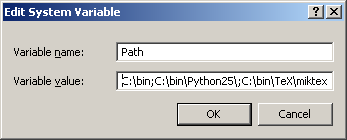Regular expressions are not a part of the C++ Standard Library quite yet, but there is a document (Technical Report 1, or TR1) that includes among other things a specification for regular expression support that will probably be added to the C++ standard eventually.
The Boost library has supported TR1 for a while. Microsoft just released a feature pack for Visual Studio 2008 a month ago that includes support for most of TR1. (They’ve left out support for mathematical special functions.) And Dinkumware sells a complete TR1 implementation.
I’ve added some notes to my website for getting started with C++ TR1 regular expressions. I took my PowerShell regex notes as a starting point and implemented some of the same examples in C++. I changed the organization though, because the C++ implementation is fairly different from PowerShell.
Working with regular expressions is harder in C++ than in scripting languages such as Perl or Python, but not unnecessarily so. C++ is optimized for fine-grained control and efficiency rather than ease of use; that’s what C++ is for. The TR1 implementation is internally consistent and elegant in its own way.
It’s easy to find API-level documentation but harder to find examples for getting started. (I’ve heard good things about Pete Becker’s book The C++ Standard Library Extensions but I haven’t read it.) So I decided to keep some notes as I played with the Visual Studio implementation. I imagine most of the content applies to other implementations, but I’ve only tested the examples using Visual Studio.
Update: GCC just added support for C++ TR1 two days ago with their version 4.3 release. However, it appears support for regular expressions is not included.