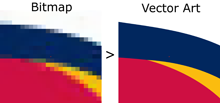Here are the rules for including images in LaTeX files as far as I can tell.
Near the top of your document, use \usepackage{graphicx} to load the graphicx package. Then at the point where you want to include your image, use \includeimage{...} where … is the path to your file.
If you want to create a PDF file with pdflatex, your image must be in PDF, PNG, or JPEG format.
If you want to create a DVI file with latex or a PS file with dvips, your image must be in PS or EPS format.
There’s no way to include a GIF file without first converting it to another file format.
If you use \usepackage{pgf} rather than \usepackage{graphics} at the top of the file, nothing changes except that you must chop the file extensions off image file names.
Related post: Watch what you name graphics files in LaTeX