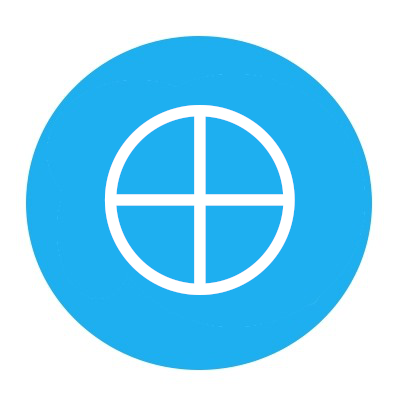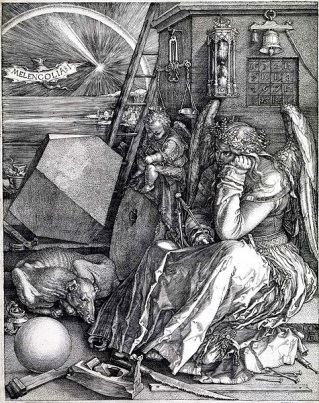Security-by-obscurity is a bad idea in general. It’s better, for example, to have a login page than to give your site an obscure URL. It’s better to encrypt a file than to hide it in some odd directory. It’s better to use a well-vetted encryption algorithm than to roll your own.
There are people whose knee-jerk reaction to any form of obscurity is to shout “That’s security-by-obscurity!” but obscurity can be subtle.
All else being equal, adding a layer of obscurity doesn’t hurt. For example, you can literally make a public encryption key public, as I’ve done here. But for extra security, why distribute your encryption key more widely than necessary? And if your message is adequately encrypted, you could in principle publish it for the world to see. But why not just give it to the intended recipient?
The public key on my site is there for strangers to contact me, but if I were really concerned about secure communication between colleagues, I’d just circulate the key among those colleagues. That may not be much more secure, but surely it’s no less secure. And I’d share messages privately, even though they are encrypted.
It’s good to look closely at any argument that beings “all else being equal” to see if all else is indeed equal. A more nuanced objection to security-by-obscurity is that it can create a false sense of security.
One could argue, for example, that making your public key available to the world forces you to be more careful about your encryption. Maybe you’ve been using an RSA key for years, and you really should use a longer key, but you don’t because you can argue that not many people have your public key anyway. But if your key’s too sort, obscuring your public key doesn’t help.
And while it’s better to deliver encrypted messages privately, it helps to not count on this, to assume that the encrypted message might be made public. That’s the basic premise behind encryption.
The principle behind no-security-by-obscurity is that you want to concentrate your security where it can be quantified. You can, for example, quantify how much more effort it would take to break a 64-bit key (like Blowfish) than a 56-bit key (like DES). Or even better, a 128-bit key (like AES). But you can’t quantify the level of protection that comes from obscurity.
Is it more secure to give someone a 56-bit DES key on a flash drive in a dark alley than to send them a 64-bit Blowfish key over SMS You can’t calculate an answer to that question.
In some sense all security is by obscurity. Cryptography literally means hidden writing. But all else being equal—there’s that phrase again—you want to minimize the surface area of what you have to obscure, e.g. limiting your secret to your key and not your algorithm, and it’s better to have quantified risks than unquantified risks. But all else is often not equal, and there are difficult trade-offs.