I tried to use the Equation Editor in Microsoft Word years ago and hated it. It was hard to use and produced ugly output. I tried it again recently and was pleasantly surprised. I’m using Word 2007. I don’t remember what version I’d tried before.
I’ve long said that math written in Word is ugly, and it usually is. But the fault lies with users, like myself, not with Word. I realize now that the problem is that most people writing math in Word are not using the Equation Editor. LaTeX produces ugly math too when people do not use it correctly, though this happens less often.
Math typography is subtle. For example, mathematical symbols are set in an italic font that is not quite the same as the italic font used in prose. Also, word-like symbols such as “log” or “cos” are not set in italics. I imagine most people do not consciously notice these conventions — I never noticed until I learned to use LaTeX — but subconsciously notice when the conventions are violated. The conventions of math typography give clues that help readers distinguish, for example, the English indefinite article “a” from a variable named “a” and to distinguish the symbol for maximum from the product of variables “m”, “a”, and “x.”
Microsoft’s Equation Editor typesets math correctly. Word documents usually do not, but only because folks usually do not use the Equation Editor. In the following example, I set the same equation three times: using ordinary text, using ordinary italic for the “x”, and finally using the Equation Editor.
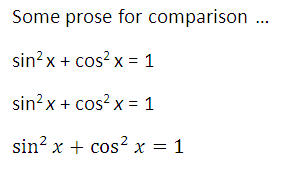
Note that the “x” in the third version is not the same as the italic “x” in the second version. The prose in this example is set in Calibri font and the Equation Editor uses Cambria Math font. Also, I did not tell Word to format “sin” and “cos” one way and “x” another or tell it what font to use; I simply typed sin^2 x + cos^2 x = 1 into the Equation Editor and it formatted the result as above. I haven’t used it much, but the Equation Editor seems to be more capable and easier to use than I thought.
Here are a few more examples of Equation Editor output.
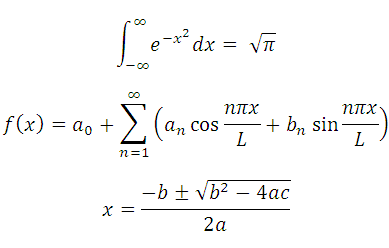
I still prefer using LaTeX for documents containing math symbols. I’ve used LaTeX for many years and I can typeset equations very quickly using it. But I’m glad to know that Word can typeset equations well and that the process is easier than I thought.
I tried out the Equation Editor because Bob Matthews suggested I try MathType, a third-party equation editor add-on for Microsoft Word. I haven’t tried MathType yet but from what I hear it produces even better output.
Related post: Contrasting Microsoft Word and LaTeX

@gappy: I wouldn’t want to write a book in Word; I’m working on a book right now and I’m using LaTeX. But many books have been written in Word, including The Annotated Turing, a typographical tour de force. See Charles Petzold’s blog post about how he wrote the book.
(I find it amusing that I’m defending LaTeX in one comment and defending Word in another. I guess I’m saying that both are quite capable, but that doesn’t address the question of what things are more convenient to do in each.)
MathType is also included with the iWork suite (Pages, Numbers, Keynote) for Macs. It’s a limited-time trial with the full version that reverts to the “Lite” version after the time limit is up. (I want to say it’s 30 days but I can’t remember.) I still think it’s kind of ugly typesetting compared to LaTeX but I love the integration with Pages for when I’m making a document that needs math AND complicated layout formatting. The latter is something that LaTeX was not designed to do and IMO does not do well.
The main complaint I have with Equation Editor is not the quality of the formatting but the lack of interoperability. When I get student work that has typeset math using Equation Editor from the Windows version of Word 2007, and I open it in the Mac version of Word 2007 (which also has Equation Editor) or in Pages 08 (which uses MathType), all I get is gibberish. The ability to read stuff made in the same version (2007) of Word should not depend on the platform.
Thanks, Robert. That’s good to know.
I disagree slightly with one point. I’d say LaTeX (or at least TeX) was designed to do complicated layout formatting and does do it well, but not easily. This may be a moot point since if something is sufficiently painful it doesn’t matter whether it’s possible. I certainly cannot do complex layout in LaTeX and would rather use Word (or Publisher) in that case. But TeX experts can do amazing things with layout.
Word and LaTex produce printable output, but that is where similarities end. Word is a document processor, LaTex a typesetting system. This, among other things, means that LaTex has a much more sophisticated rendering of font metrics and modifiers. Such spacings are detectable only upon close inspection, but they make a world of difference for the overall document quality. This is even more evident with equations, since they usually mix font families, sizes and styles. Word is still recommended for short, simple documents with very simple formulas: letters of recommendation, legal documents, short stories. In this domain though, I find that Google docs works well enough.
For complex documents (with large, customizable bibliography, chapter and equation numbering etc.) however, Word is just not suitable. Besides, it is not stable for large documents, and converts poorly across platforms and versions.
>I tried out the Equation Editor because Bob Matthews suggested I try MathType, a >third-party equation editor add-on for Microsoft Word. I haven’t tried MathType yet >but from what I hear it produces even better output.
Yes, you have: Equation Editor is the entry-level version of MathType.
I tried writing my thesis inWord using Equation Editor but it kept crashing Word. I broke it up into one document per chapter but it still kept crashing. That’s when I taught myself LaTeX and never looked back. It does look a lot better in LaTeX, too.
John, I think there a place for everything. Pure ASCII (which is still a great option, by the way)? Use Vim, EMACS, JEdit etc. Big, high quality, long docs? (La)Tex. Brochures with complex layout? Adobe Illustrator. Letters, short reports, papers? Word/ Google docs. My wife has written 50 (FIFTY!) scientific papers in Word+EndNote. But in my grad school days, when I was far more manichaean, that would have been grounds for divorce.
Equation editor used to be the entry level version of MathType but as of Office 2007 Microsoft have completely moved away from it if I recall correctly.
I use MathType all the type, and own a copy a work because I need to do equations. I’ve purchased a couple of upgrades. I chose it over LaTeX because (a) I’d need to learn LaTeX and understood that curve was steep — and I had equations to typeset, *right* *now*, (b) I was introduced to MathType through my son at the University of Rochester where it is used, at least in engineering, and (c) I’m pretty much the solo math guy in our group at work, and they all use Word for their reports and documents. Thus, if I wanted to have my stuff fit in readily, I needed to be Word compatible.
I find MathType pretty natural now that I use it a lot. I think I got used to that kind of mathematical typesetting when I learned to use the equations interface in MathCad, something which took some getting used to, but became and is natural now. MathType is similar.
Sorry “all the type” –> “all the time”. There’s not a comment editor here, is there?
BTW, on a totally random tangent, I saw this today
http://www.mathcircles.org/
and I am *enthusiastic*. O’course, the foundation of my company sponsors a chunk of it, but I think it’s a grand idea.
Math in Office2007 is written from scratch and follows TeX very closely. Read about it on this blog: http://blogs.msdn.com/murrays/default.aspx
What is everyone’s feelings on open math, mathML, and the openoffice math type?
For those of you who are new to the equation editor or MathType, I highly recommend that you invest one hour watching the tutorials here.
And, I did type my whole dissertation in Word + MathType. I can assure you it’s quite flexible and as good at mathematical layout as LaTeX. (dissertation here)
:) m
Ironically, the example you cite for use of Microsoft Word “The Annotated Turing” is actually typeset with LaTeX, if you follow the comment thread below the article:
That’s good to know. Certainly LaTeX seems like the logical choice for this project. But Petzold implies that the book was written in Microsoft Word. He mentions Word several times and makes no mention of LaTeX. Perhaps he started out in Word but moved to LaTeX later.
See Petzold’s two posts on typesetting his book.
my experience – based on mac versions of word X, 2004 and 2008 : limited equation editing is possible in word, but you need to be very careful. Copying and pasting equations often leads to a document error – prior to word 2008, this would give a message that word couldn’t save a document due to lack of disk space.
The only way round was to save as RTF, or (sometimes works) copy the whole document except the final end-of-line character and paste into a new document.
Microsoft were aware of this bug and “fixed” it in word 2008 – by converting all equations to pictures when the bug arose. Unfortunately a picture is not an equation so if you want to edit the equation, you are stuck ….. and yes, Microsoft think this is a fix!
I have since used mathtype and found it generally OK but prone to crashes and odd error messages. My advice if you are using word – get mathtype and get in the habit of saving copies of your document at frequent intervals.
Waldorf: That sounds pretty grim. If the PC version is as bad as you describe the Mac version, I wouldn’t want to use it.
I’ve only used the equation editor for small tasks so I haven’t used it enough to see stability problems etc. I use LaTeX for nearly all my word processing that involves math.
As I recall it, when I used the Equation Editor years ago, before switching to Latex, one problem was how to search and replace a certain mathematical symbol. As I recall it, each equation object was independent so I had to replace them manually in each object. Is that still the case?
I’ve just taught my 12yo LaTeX so he could do his maths homework using a computer (his handwriting is awful), he asked about the Office equation editor and I dismissed it out of hand… because it was rubbish when I tried it back in Word for Windows 2.0.
I was very sceptical when I read this.
But, yeah, it’s not as bad as I expected – I’m going to have to point him at MSWord now instead.
For Word users the ability to press Alt+= and (once they trust the intellisense) just type an equation looks like a “good enough” solution.
I think it’s a real shame that these equations are not supported by their MetaWeblogApi interface. So you can’t use MSWord to maintain blogs with an occasional equation, which let’s face it, would be the only reason to use Word over LiveWriter.
Ahhh… I “get” it now.
Just use () instead of {} and a few other gotchas and it works like LaTeX. Ask for “Linear” view and it’s like going back to the source to edit it.
That’s pretty cool (for Word).
As a college student, I used TeX to typeset my thesis. After becoming a high school math teacher, I used TeX to typset some worksheets. They look pretty solid, but it’s not nearly as easy to use as Word’s new Equation Editor for a high school math class.
Additionally, per the interoperability of the Equation Editor, each teacher at my school has Word 2007 with the EE. If I sent them a copy of my sheets/quizzes/tests using TeX, they wouldn’t have the knowledge to change it themselves, nor would they have the programming skills. For the vast majority of high school usage, EE is my preferred way to go. For longer papers, I’d definitely go to TeX, but I’m not sure when that will be.
Sorry for the late-ish entrance to this blogging party; just searching around.
You can use some Latex commands in equation editor. It saves a lot of time if you know. I have not found documentation so you have to try to find out which ones. The Swedish translation of equation editor is however an shame i don’t know how M$ can live with. Maybe an Bing autotranslation? An example: If you want integral signs you look under integers menu.
Dear friend
I am Manoharan S, from Tamilnadu, South India.
Typing mathematics in word without directly using equation editor is quiet possible. I am doing mathematics books for Government Higher Standards in Word only. It is pretty easy and simple.