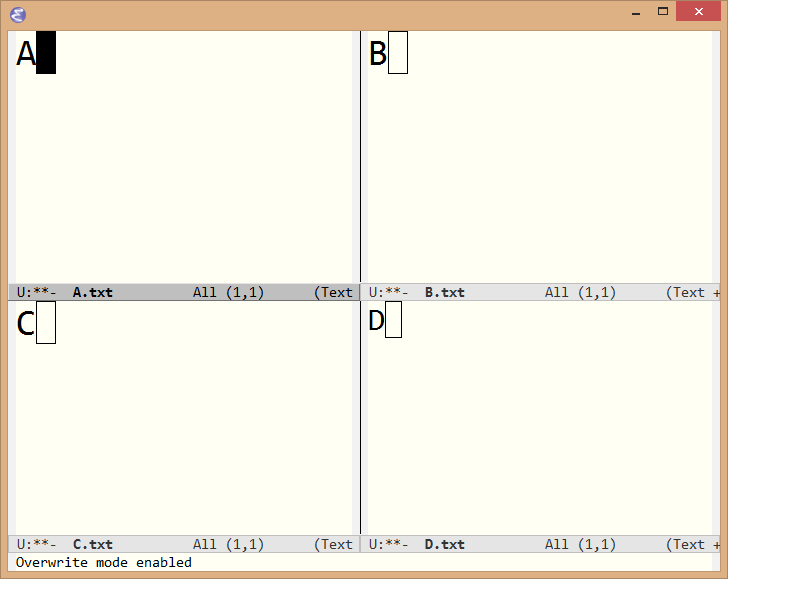Kernighan and Ritchie’s classic book The C Programming Language began with a sample C program that printed “hello world.” Since then “hello world” has come describe the first program you write with any technology, even if it doesn’t literally print “hello world.”
Hello-world programs are often intimidating. People think “I must be a dufus because I find hello-world hard. At this rate I’ll never get to anything interesting.”
The problem is that we confuse the first task with the easiest task. Hello-world programs are almost completely arbitrary. You can’t deduce what a compiler is named, where files must be located, how they must be formatted, etc. You have to be told. The amount of arbitrary material you need to learn is greatest up-front and slowly decreases.
When I started programming I thought I’d quickly get past the hello-world stage and only write substantial programs from then on. Instead, it seems I’ve spent a good chunk of my career writing hello-world programs with no end in sight.
* * *
No discussion of hello-world programs would be complete without mentioning possibly the most intimidating hello-world program: the first Windows program in Charles Petzold’s Programming Windows book. I was only able to find the program from the Windows 98 edition of his book. I don’t recall how it differs much from the program in his first edition, but I vaguely remember the original being worse.
/*------------------------------------------------------------
HELLOWIN.C -- Displays "Hello, Windows 98!" in client area
(c) Charles Petzold, 1998
------------------------------------------------------------*/
#include <windows.h>
LRESULT CALLBACK WndProc (HWND, UINT, WPARAM, LPARAM) ;
int WINAPI WinMain (HINSTANCE hInstance, HINSTANCE hPrevInstance,
PSTR szCmdLine, int iCmdShow)
{
static TCHAR szAppName[] = TEXT ("HelloWin") ;
HWND hwnd ;
MSG msg ;
WNDCLASS wndclass ;
wndclass.style = CS_HREDRAW | CS_VREDRAW ;
wndclass.lpfnWndProc = WndProc ;
wndclass.cbClsExtra = 0 ;
wndclass.cbWndExtra = 0 ;
wndclass.hInstance = hInstance ;
wndclass.hIcon = LoadIcon (NULL, IDI_APPLICATION) ;
wndclass.hCursor = LoadCursor (NULL, IDC_ARROW) ;
wndclass.hbrBackground = (HBRUSH) GetStockObject (WHITE_BRUSH) ;
wndclass.lpszMenuName = NULL ;
wndclass.lpszClassName = szAppName ;
if (!RegisterClass (&wndclass))
{
MessageBox (NULL, TEXT ("This program requires Windows NT!"),
szAppName, MB_ICONERROR) ;
return 0 ;
}
hwnd = CreateWindow (szAppName, // window class name
TEXT ("The Hello Program"), // window caption
WS_OVERLAPPEDWINDOW, // window style
CW_USEDEFAULT, // initial x position
CW_USEDEFAULT, // initial y position
CW_USEDEFAULT, // initial x size
CW_USEDEFAULT, // initial y size
NULL, // parent window handle
NULL, // window menu handle
hInstance, // program instance handle
NULL) ; // creation parameters
ShowWindow (hwnd, iCmdShow) ;
UpdateWindow (hwnd) ;
while (GetMessage (&msg, NULL, 0, 0))
{
TranslateMessage (&msg) ;
DispatchMessage (&msg) ;
}
return msg.wParam ;
}
LRESULT CALLBACK WndProc (HWND hwnd, UINT message, WPARAM wParam, LPARAM lParam)
{
HDC hdc ;
PAINTSTRUCT ps ;
RECT rect ;
switch (message)
{
case WM_CREATE:
PlaySound (TEXT ("hellowin.wav"), NULL, SND_FILENAME | SND_ASYNC) ;
return 0 ;
case WM_PAINT:
hdc = BeginPaint (hwnd, &ps) ;
GetClientRect (hwnd, &rect) ;
DrawText (hdc, TEXT ("Hello, Windows 98!"), -1, &rect,
DT_SINGLELINE | DT_CENTER | DT_VCENTER) ;
EndPaint (hwnd, &ps) ;
return 0 ;
case WM_DESTROY:
PostQuitMessage (0) ;
return 0 ;
}
return DefWindowProc (hwnd, message, wParam, lParam) ;
}