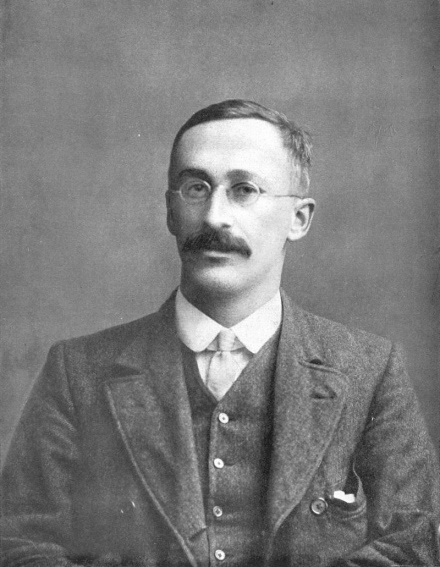Software engineers typically use the term “horizontal scalability” to mean throwing servers at a problem. A website scales horizontally if you can handle increasing traffic simply by adding more servers to a server farm. I think of horizontal scalability as the number of projects increases, rather than increasing the performance demands on a single project. My biggest challenges have come from managing lots of small projects, more projects than developers.
I’ve seen countless books and articles about how to scale a single project, but I don’t remember ever seeing anything written about scaling the number of projects. It sounds easy to manage independent projects: if the projects are for different clients and they have different developers, just let each one go their own way. But there are two problems. One is a single developer maintaining an accumulation of his or her own projects, and the other is the ability (or more important, the inability) of peers to maintain each other’s projects. Projects that were independent during development become dependent in maintenance because they are maintained at the same time by the same people. Consistency across projects didn’t seem necessary during development, but then in maintenance you look back and wish there had been more consistency.
Maintenance becomes a tractor pull. Robert Martin describes a software tractor pull in his essay The Tortoise and the Hare:
Have you ever been to a tractor pull? Imagine a huge arena filled with mud and churned up soil. Huge tractors tie themselves up to devices of torture and try to pull them across the arena. The devices get harder to pull the farther they go. They are inclined planes with wheels on the rear and a wide shoe at the front that sits squarely on the ground. There is a huge weight at the rear that is attached to a mechanism that drags the weight up the inclined plane and over the shoe as the wheels turn. This steadily increases the weight over the shoe until the friction overcomes the ability of the tractor.
Writing software is like a tractor pull. You start out fast without a lot of friction. Productivity is high, and you get a lot done. But the more you write the harder it gets to write more. The weight is being dragged up over the shoe. The more you write the more the mess builds. Productivity slows. Overtime increases. Teams grow larger. More and more code is piled up over the shoe, and the development team grinds to a halt unable to pull the huge mass of code any farther through the mud.
Robert Martin had in mind a single project slowing down over time, but I believe his analogy applies even better to maintenance of multiple projects.
To scale your number of projects you’ve got to enforce consistency before there’s an immediate need for it. But there you face several dangers. Enforcing apparently unnecessary consistency could make you appear arbitrary and damage morale. And you’ll make some wrong decisions. You’ve got to have a lot of experience to predict what sort of policies you’ll wish in the future that you had enforced. These issues are challenging when scaling a single project, but they are more of challenging when scaling across smaller projects because you don’t get feedback as quickly. On a single large project, you may feel the pain of a bad decision quickly, but with multiple small projects you may not feel the pain until much later.
Quality is critical when scaling the number of projects. Each project needs to be better than seems necessary. When you look at a single project in isolation, maybe it’s acceptable to have one bug report a month. But then when you have an accumulation of such projects, you’ll get bug reports every day. And the cost per bug fix goes up over time because developers can most easily fix bugs in the code freshest in their minds. Fixing a bug in an old project that no one wants to think about anymore will be unpleasant and expensive.
Scaling your number of projects requires more discipline than scaling a single project because feedback takes longer. Although scaling single projects gets far more attention, I suspect a lot of people are struggling with scaling their number of projects.