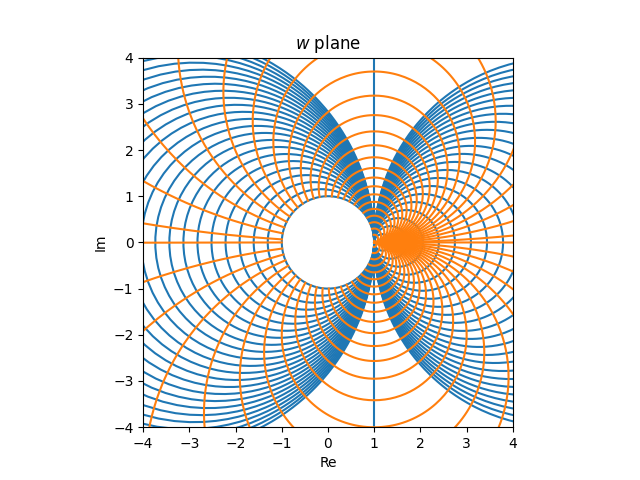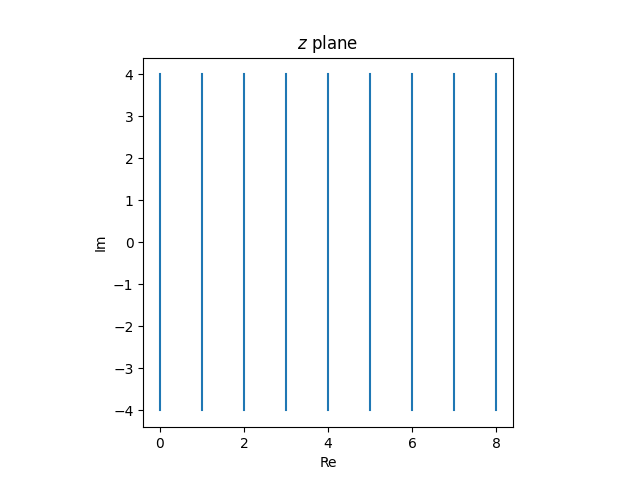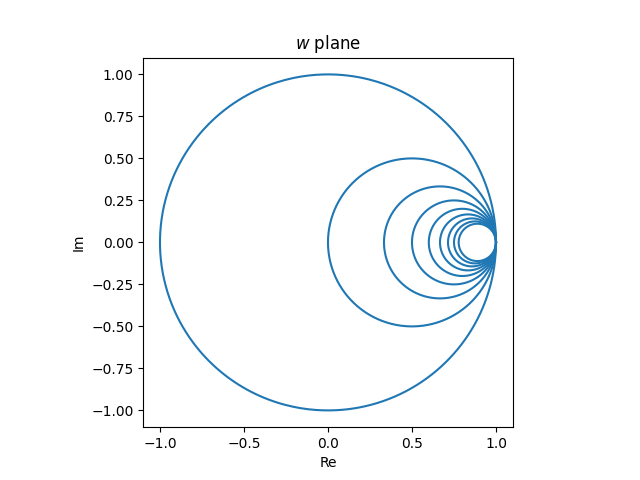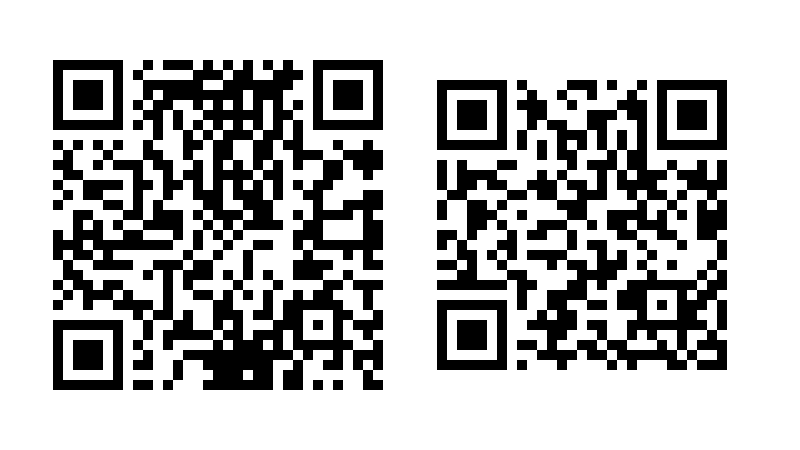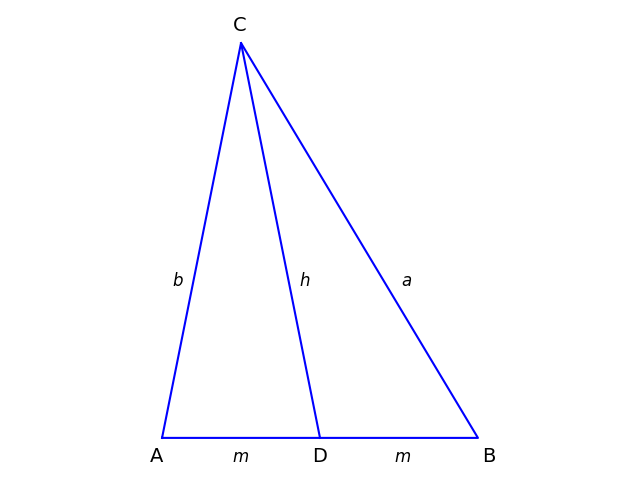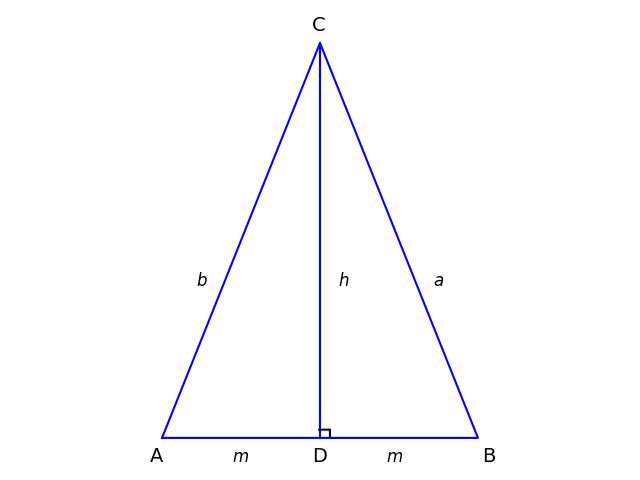Yesterday’s post looked at a recently mined Bitcoin block, the 920,994th block in the blockchain, and verified that it contains the hash of the previous block. This post will look at the same block and verify its Merkle tree root.
Before getting down to the bytes, we’ll back up and say what a Merkle tree is and why Bitcoin uses one.
What is a Merkle tree?
A Merkle tree is a binary tree. The leaves of the tree are labeled with a hash of the data associated with each leaf. The label of each interior node is the hash of the concatenation of the two child hashes. The label of the root of the tree is the Merkle tree root.
The smallest change to any data in the tree will change the Merkle tree root [1]. If you weren’t concerned with efficiency, you wouldn’t need a Merkle tree. You could simply concatenate all the data in the leaves and compute a hash. But the Merkle tree makes it possible to verify a node without having to verify the whole tree.
To see this, imagine starting at the bottom of the tree and working your way up to compute the Merkle root. You need the hash value of the node you’re interested in and its sibling. Then you can compute the label of the parent node. If you know the label of the parent’s sibling node (you could call it the aunt or uncle) then you can compute the label of the grandparent node, and so forth until you get to the root. If you get the expected value for the root, the data is correct.
How Bitcoin uses Merkle trees
Bitcoin makes a Merkle tree with the data for each transaction being a leaf node. Simple Payment Verification (SPV) lets you verify a transaction knowing only the hash of the transaction, the hash of its sibling, and the hashes of the siblings moving up the tree: the aunts, great aunts, great great aunts etc.
If a block has 2n transactions, you only need n hash values to verify a single transaction. The binary tree has n levels, and you need two hashes at the bottom, and one hash for each of the levels between the bottom and the top. So in a block of 1024 transactions, you need 10 hash values. Note that this saves space two ways: you don’t need transaction data per se, only hashes of transaction data, and the number of hashes you need is log2 of the number of transactions.
What if the number of transactions is not a power of 2? If there is an odd number of nodes at a given level of the Merkle tree, the last node is paired with itself.
For example, the block that we’ll examine in detail contains 1279 transactions. At the bottom of our Merlke tree there are effectively 1280 nodes, with the 1280th node being a duplicate of the 1279th. Moving up the tree we have 640 nodes, 320 nodes, 160 nodes, … 10 nodes, and 5 nodes. The 5th node is paired with itself, and no the next level up has 3 nodes. The third node is paired with itself, making 2 nodes on the next level, and then the root above that.
Down to the bytes
The command
xxd -l 80 920994.dat
gives a hex dump of the block header:
0000 002e c2df b57e f582 75c2 7a64 33c5
edfd dfc1 af6a b9ae 708c 0000 0000 0000
0000 0000 bb15 accc 8940 3811 0b9b e1cf
b125 c0fa a65e fb1b 2fa4 61ed 989f 8d6f
e41e 04cf 5522 ff68 21eb 0117 f2bc ab1a
This time we’re looking at bytes 37 through 68, highlighted in orange. This is the Merkle tree root.
A miner verifying the block would recompute the Merkle tree root and confirm that it matches the value given in the header.
A Bitcoin block does not contain a Merkle tree per se, only its root. The hash of the data for each transaction, what Bitcoin calls a txid, is redundant since it can be computed. And if it were included in the block, a miner would need to recompute it to verify that it is correct.
We can fetch a list of txids for a block by calling
https://blockstream.info/api/block/{block_hash}/txids
with the hash of the block we want, which in our case is
00000000000000000001c2f89cee9f8c2fe88b4a93c2c2b75192918fc438ca32
This returns a JSON string with 1279 hash values:
fc1d784c62600565d4b4fbfe9cd45a7abc5f1c3273e294fd2b44450c5c9b9e9a
d4bce41744156a8f0e6588e42efef3519904a19169212c885930e908af1457ec
7bc6428c7d023108910a458c99359a2664de7c02343d96b133986825297e518d
…
c9132f178830d0c7a781e246bb5c2b3f4a9686c3d2b6f046b892a073d340eaff
Note that the API call did not pull the txids from the block; it computed them. Presumably the server computed the list of txids once and cached the results rather than computing them when we called the API.
We can compute the Merkle tree root by concatenating pairs of txids and hashing the results. Since the number of transactions is odd, the last txid is paired with itself. So moving one level up the tree, the first node is labeled with the hash of
fc1…e9ad4b…7ec
and the last node is labeled with the hash of
c91…affc91…aff
We continue this process until we compute the Merkle tree root. Then we can confirm that it matches the value given in the header. As with the block hash in the previous post, the Merkle tree root is stored in the header in little endian form.
Related posts
[1] There is a vanishingly small chance that a change in the data would not change the root. With a 256-bit hash, the chances of a change in the data not changing the root are 1 in 2256.