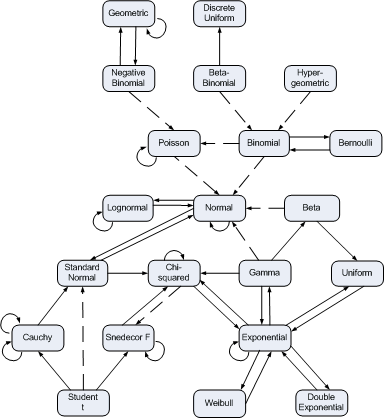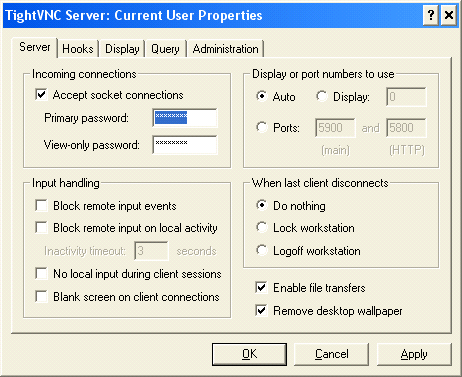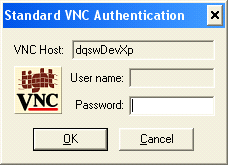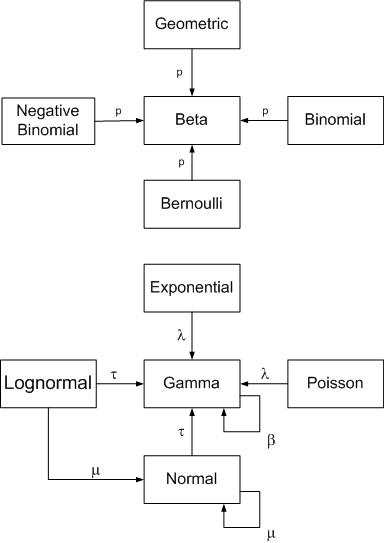Benoit Mandelbrot makes the following observation in The Fractal Geometry of Nature.
Many creative minds overrate their most baroque works, and underrate the simple ones. When history reverses such judgments, prolific writers come to be best remembered as authors of “lemmas,” of propositions they had felt “too simple” in themselves and had to be published solely as preludes to forgotten theorems.
If you’re not familiar with lemmas and theorems, think of a musician who is famous for a short prelude written as an introduction to a longer piece nobody remembers. For example, Rossini’s four-minute William Tell Overture is far more famous than the four-hour William Tell opera it introduces.
Returning to famous mathematicians, I remember as an undergraduate hearing of Schwarz’s lemma and waiting for the corresponding theorem that never came. The same applies to Poincaré’s lemma, Zorn’s lemma, and Fatou’s lemma.
We’re all naturally proud of things we work hard for. We expect other people to value our work in proportion to the amount of effort we put into it, but the world doesn’t work that way. It can be discouraging focus on the big, complex projects we’ve worked on that haven’t been appreciated. On the other hand, it can be very encouraging to think of the potential impact of small projects and simple ideas.