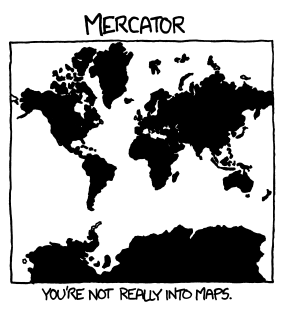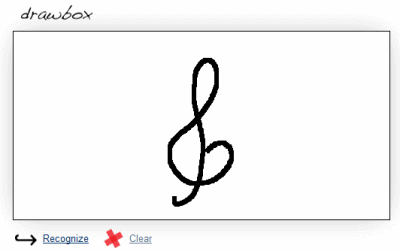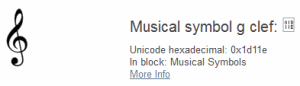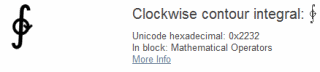Rich Hickey argued in a recent talk that simplicity is objective but easiness is subjective. Something is simple if it is singular: it does one thing, it is made of one thing, etc. Something is easy if it is close at hand, i.e. familiar.
I think this is a useful distinction, though simplicity is a little harder to pin down than the talk implies. Simplicity is relative and requires context. Rich Hickey’s context is programming languages, and in that context it may be fairly objective to say one construction is simpler than another because it does less.
For example, Hickey says one complication of Lisp is that it uses parentheses for function calls and for grouping. It would be simpler if one symbol did one thing. Mathematica does something like this. Parentheses are for grouping only. Function calls are delimited by square brackets. The square brackets are inconsistent with standard mathematical notation, so they’re not as easy (i.e. familiar), but they are simpler.
Mnemonics often complicate things to make them easier. For example, consider this mnemonic for pi:
How I want a drink, alcoholic of course, after the heavy lectures involving quantum mechanics.
This sentence is easier for most people to remember than 3.14159265358979. But the sentence is also more complex. A computer can represent the number in 8 bytes but the sentence takes 94 bytes of ASCII, more in Unicode.
Sometimes complex is better than simple, better in some context. It’s easier to memorize coherent sentences than numbers. But imagine if we got so excited by this mnemonic that we decided to represent all numbers by sentences. This would be amusing for a little while but would quickly become painful.
Some things are objectively simple but inhuman. Counting seconds since some event (e.g. Unix time) is much simpler than our system of keeping time with days, weeks, months, and years. But our human experience is profoundly influenced by the rotations and revolutions of our planet. Even weeks, which have no astronomical significance, seem to be aligned with human nature. So we keep our complex calendars while our computers count seconds.
I believe Hickey’s main point is that we need to reevaluate what we believe is simple. Maybe what we think is simple is complex but familiar. Maybe there is something new that is objectively simpler would become even easier once we’re used to it. (In particular, Hickey would like for us to try his programming language.) Once you practice thinking this way, you’ll see that many familiar things could be made simpler.
Related post: A little simplicity goes a long way