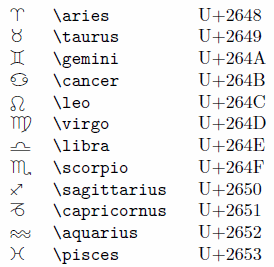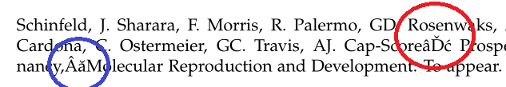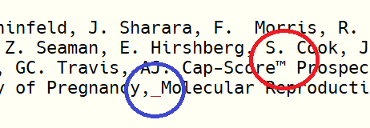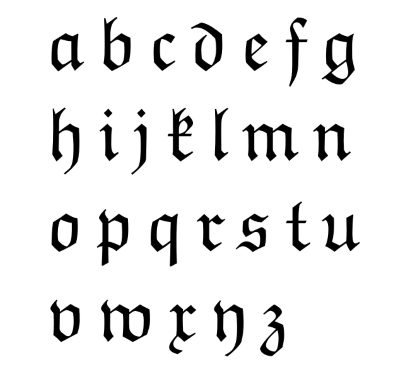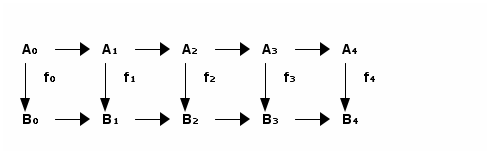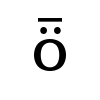Occasionally I will use a row of three asterisks to indicate the separation between the body of a blog post and the footnotes, as I did in my previous post.
***
This page quotes a typesetter who said she calls this a zareba. The OED defines a zareba as a kind of cattle pen but does not mention its use as a typographical term.
According to Wikipedia, a row of three asterisks is a particular kind of dinkus, punctuation used to signify a section break. My guess is that the word is related to dingus and dingbat but I haven’t been able to find an etymology. The OED does not have an entry for dinkus.
This article attests to both zareba and dinkus as defined above.
Apparently the plural of dinkus is dinkuses.
⁂
When the three stars are arranged in a triangle, as above, this is called an asterism. This term is less obscure than zareba or dinkus. It has an OED entry and Unicode code point (U+2042). In case your browser didn’t display the asterism above as a character, the following another one as an image.
⁂
It’s my impression that the zareba symbol is more common than the asterism symbol, but the word asterism is more common than the word zareba, at least in typographical usage.
There is no command for the asterism in The Comprehensive LaTeX Symbol List, but the document does explain how to create your own, citing the following solution by Peter Flynn.
\newcommand{\asterism}{
\smash{
\raisebox{-.5ex}{
\setlength{\tabcolsep}{-.5pt}
\begin{tabular}{@{}cc@{}}
\multicolumn2c*\\[-2ex]*&*
\end{tabular}
}
}
}
If you are using XeTeX you can just insert the Unicode character U+2042 directly, but the command above will work with plain TeX or LaTeX.