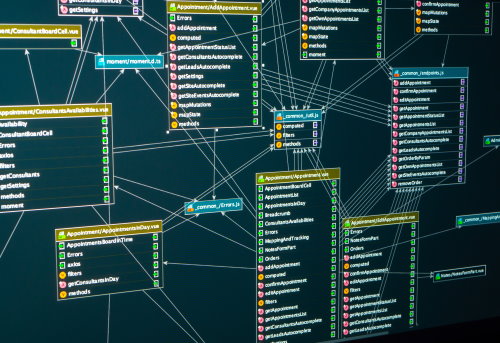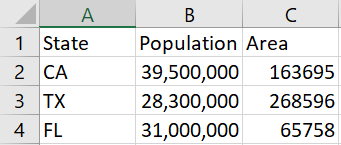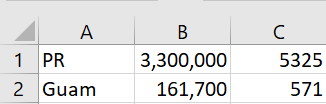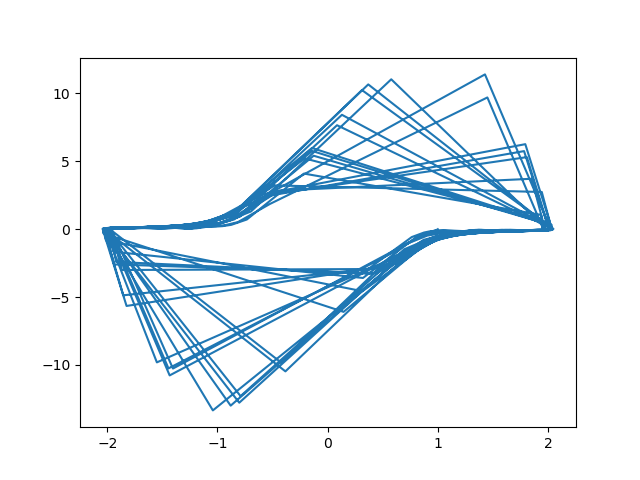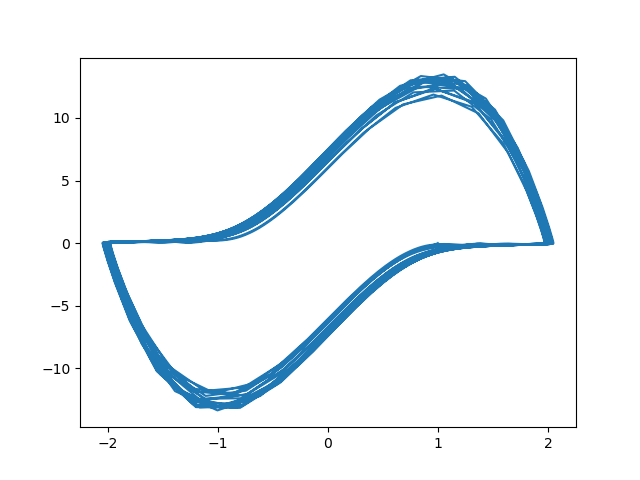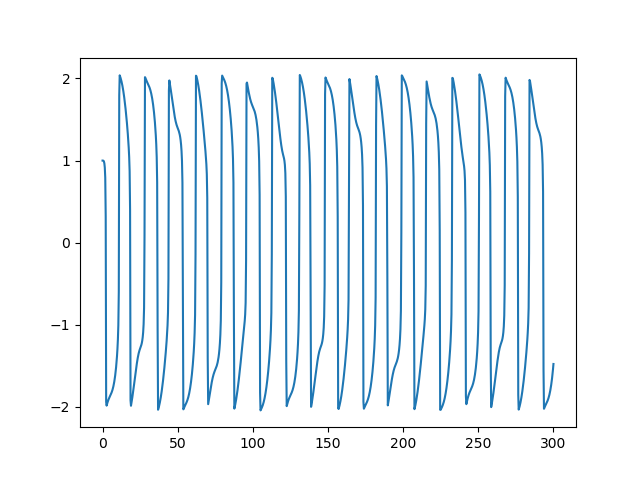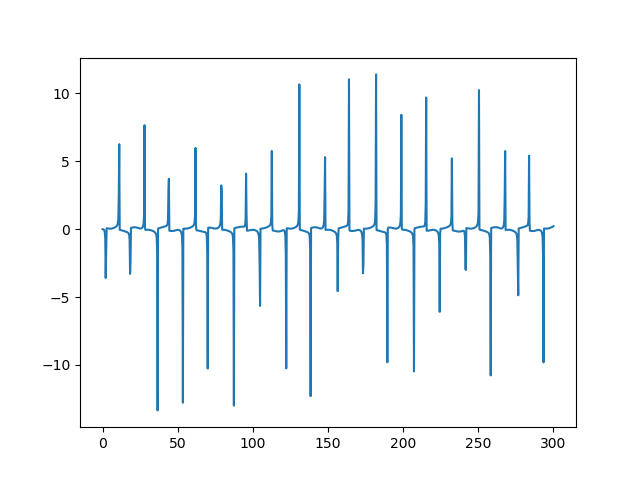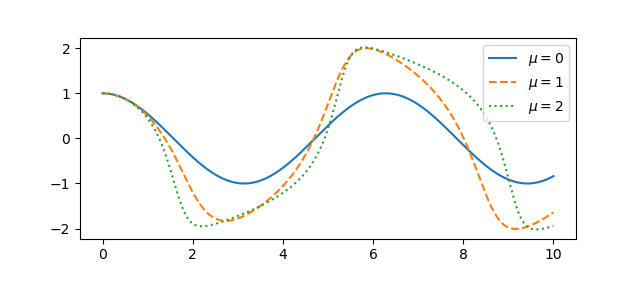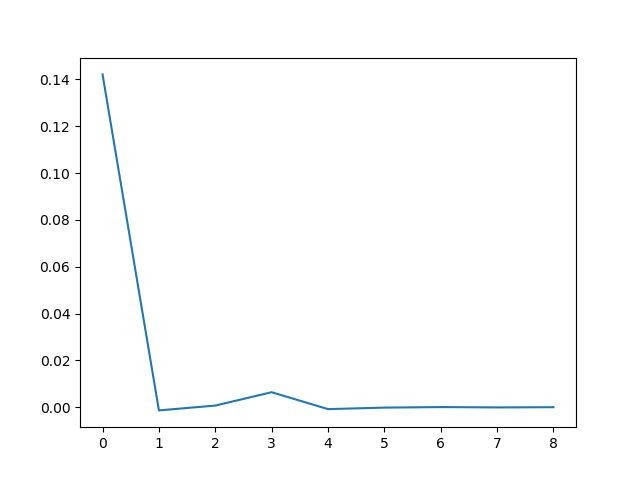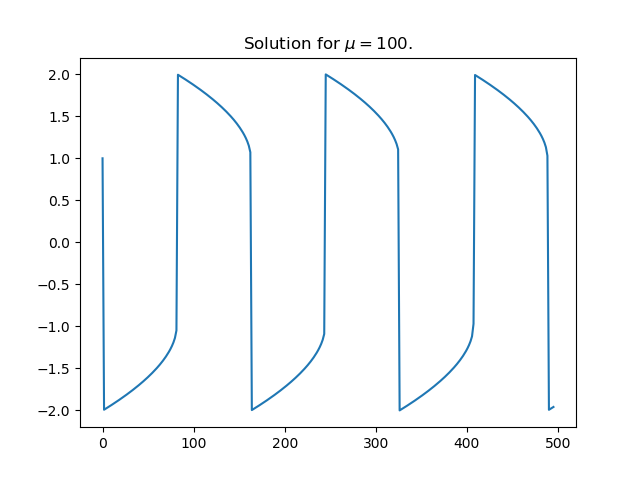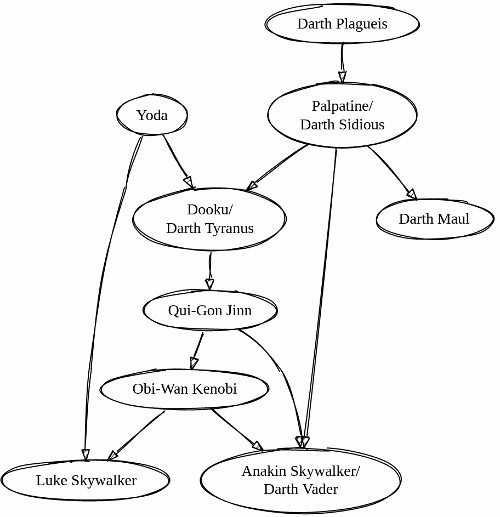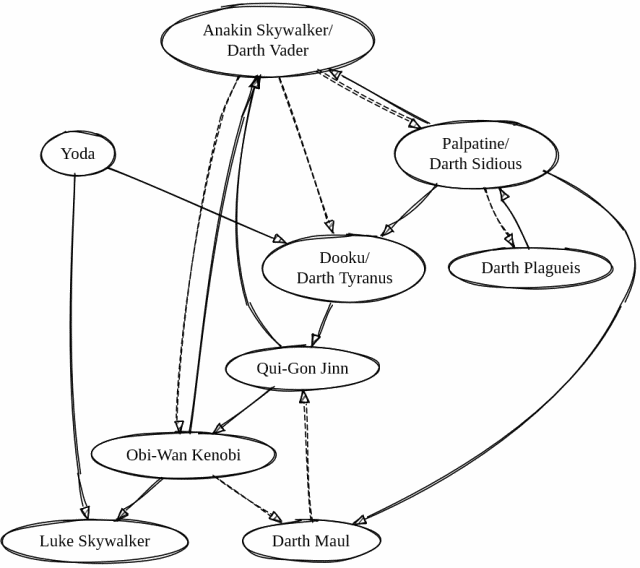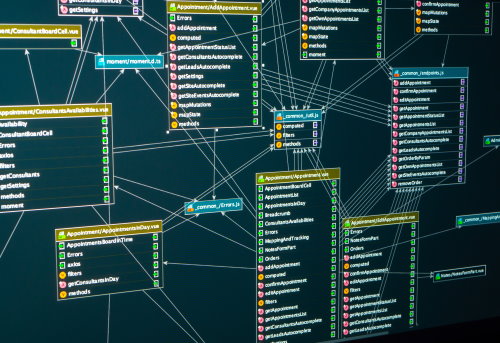
It’s easy to manipulate CSV files with basic command line tools until you need to do a join. When your data is spread over two different files, like two tables in a normalized database, joining the files is more difficult unless the two files have the same keys in the same order. Fortunately, the xsv utility is just the tool for the job. Among other useful features, xsv supports database-like joins.
Suppose you want to look at weights broken down by sex, but weights are in one file and sex is in another. The weight file alone doesn’t tell you whether the weights belong to men or women.
Suppose a file weight.csv has the following rows:
ID,weight
123,200
789,155
999,160
and a file person.csv has the following:
ID,sex
123,M
456,F
789,F
Note that the two files have different ID values: 123 and 789 are in both files, 999 is only in weight.csv and 456 is only in person.csv. We want to join the two tables together, analogous to the JOIN command in SQL.
The command
xsv join ID person.csv ID weight.csv
does just this, producing
ID,sex,ID,weight
123,M,123,200
789,F,789,155
by joining the two tables on their ID columns.
The command includes ID twice, once for the field called ID in person.csv and once for the field called ID in weight.csv. The fields could have different names. For example, if the first column of person.csv were renamed Key, then the command
xsv join Key person.csv ID weight.csv
would produce
Key,sex,ID,weight
123,M,123,200
789,F,789,155
We’re not interested in the ID columns per se; we only want to use them to join the two files. We could suppress them in the output by asking xsv to select the second and fourth columns of the output
xsv join Key person.csv ID weight.csv | xsv select 2,4
which would return
sex,weight
M,200
F,155
We can do other kinds of joins by passing a modifier to join. For example, if we do a left join, we will include all rows in the left file, person.csv, even if there isn’t a match in the right file, weight.csv. The weight will be missing for such records, and so
$ xsv join --left Key person.csv ID weight.csv
produces
Key,sex,ID,weight
123,M,123,200
456,F,,
789,F,789,155
Right joins are analogous, including every record from the second file, and so
xsv join --right Key person.csv ID weight.csv
produces
Key,sex,ID,weight
123,M,123,200
789,F,789,155
,,999,160
You can also do a full join, with
xsv join --full Key person.csv ID weight.csv
producing
Key,sex,ID,weight
123,M,123,200
456,F,,
789,F,789,155
,,999,160
More data wrangling posts